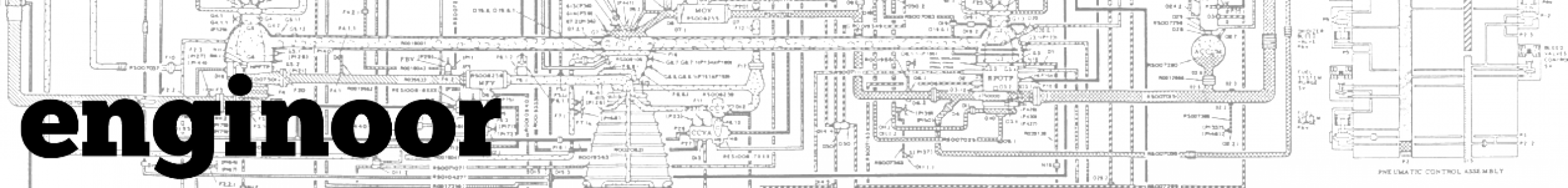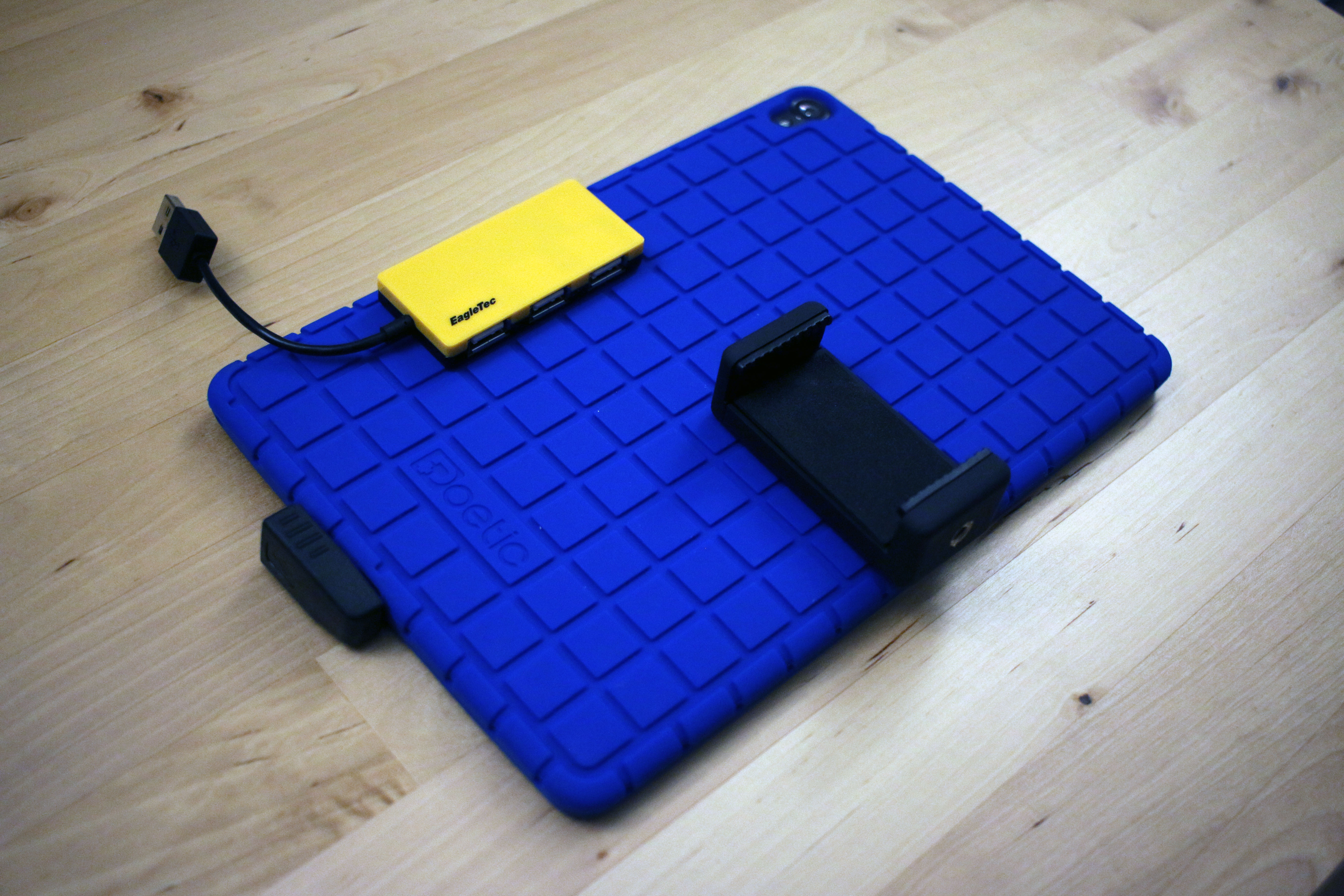Lately I have been fascinated with Android’s built-in support for USB hardware devices. Provided you have the right adapter, you can plug in a keyboard, mouse, gaming controller, or USB drive and it will just work. This is due to a USB specification called USB On-The-Go (OTG) and it’s pretty amazing.
I had an older Nexus 9 tablet laying around and I wanted to see if I could extend its functionality with some bolt-on upgrades. This is a small project that I had been thinking about for awhile and I thought adding a USB hub to a tablet would be the key to its upgrade potential.
First and foremost, I think many tablets are limited in their hand free usability – you either have to hold them or prop them up in some sort of folding case, a tenuous solution that provides limited viewing angles. Adding a proper tripod base is a little unorthodox but provides a very stable base with a lot of flexibility.
The tripod will be the legs of this project but a silicone case will be the backbone. An inexpensive case will allow me to easily attach things to the tablet without ruining it. I can always remove the tablet and switch it to another case if I need to travel with it.
A USB hub glued to the back will be the key to extending usability and will support all sorts of USB devices. At a minimum I planned to use a USB drive, a mouse, and a USB microscope with the tablet on a regular basis.
I went searching on Amazon and found all of my key ingredients.
Started off with a nice silicone case. I like the blue color, it’s nice and grippy, and seemed rugged enough to take some tumbles off the work bench.
Next was the tripod. This was a cheap bendy tripod made for phones. The selling point here was the orientation of the phone mount, it was a perfect match for the layout I had planned.
There were plenty of USB hubs to choose from. This one was inexpensive and I liked the yellow color to contrast with the case.
Last was this right angle USB adapter I found. This would allow for a low profile connection between the hub and tablet. I’m amazed I found the exact adapter I wanted, I guess the market for USB connectivity is pretty saturated.
Once I had all of the parts in hand the next step was to lay everything out on the case. The tripod mounting piece was slated for the lower-center of the case and I wanted to make sure the USB hub could reach the adapter on the side. Everything seemed to fit well.
Used some silicone adhesive on the back of the USB hub and tripod mount. A little bit goes a long way. The grooves on the case did a good job of meshing with the adhesive. I let everything cure overnight.
The moment of truth! I attached the tripod and it held the tablet well. The legs took some adjustment to support the tablet’s center of gravity but worked very well. I was pleasantly surprised with the stability and the flexibility of the tablet’s viewing angle.
I then rushed to plug in as many USB devices as possible!
A nice shot of the populated USB hub. Of the all of the devices plugged in, the Lexar USB drive and the mouse are by far the most useful. It’s a little strange to use a mouse with Android to start but it provides so much more precision than my fat fingers. Web browsing is so much easier when you can finely locate and click links.
I’m a little concerned long term about the USB connection with the right angle connector. I would love to find a better way to protect the adapter so the tablet port doesn’t take the full brunt of a fall. The adapter is nice and low profile but it is a weak part of the layout.
The best use case for the tablet will be in the workshop. The tripod base frees up table space and improves screen viewing angles substantially. Perfect for viewing manuals, diagrams, or other reference material.
Add a USB borescope or microscope and you have a multi-functional shop tool!
Overall I’m happy with this project. The concept seems sound and I’m pleased with the execution.
If I had to do it again I would pick a better tripod, the bendy one I selected is just OK. I also need to find a better way to protect or strain relief the USB connection to the tablet.
At worst I now have a more stable platform for watching Netflix. At best I have a very utilitarian computer for use in the workshop!