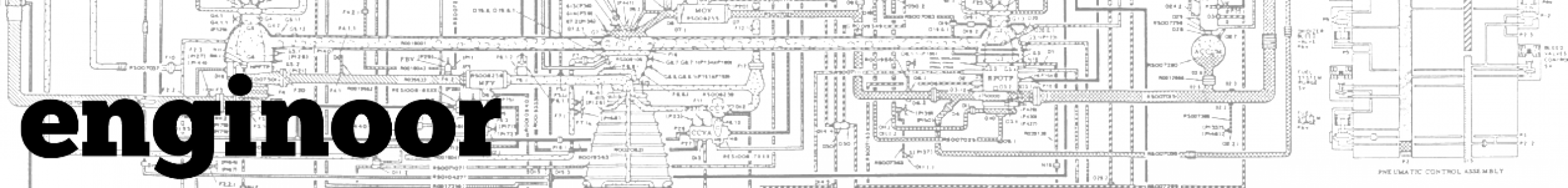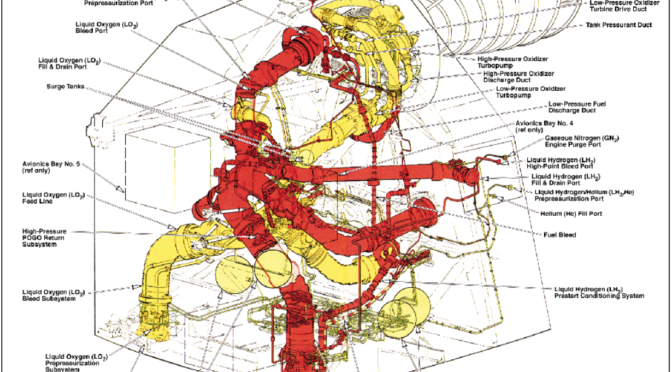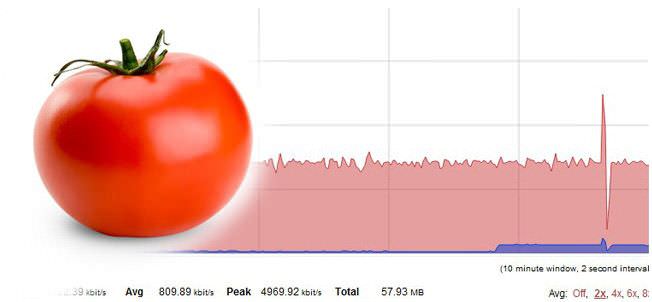Android has a little known feature that provides built-in support for USB hardware devices. Provided you have the right adapter, you can plug in a keyboard, mouse, gaming controller, or USB drive and it will just work. This is due to a USB specification called USB On-The-Go (OTG) and it’s an amazing piece of functionality. My Frankenstein tablet project generated a lot of interest for OTG with Android and I wanted to explore the idea further. […]
Building a Frankenstein Tablet
Lately I have been fascinated with Android’s built-in support for USB hardware devices. Provided you have the right adapter, you can plug in a keyboard, mouse, gaming controller, or USB drive and it will just work. This is due to a USB specification called USB On-The-Go (OTG) and it’s pretty amazing. I had an older Nexus 9 tablet laying around and I wanted to see if I could extend its functionality with some bolt-on upgrades. This […]
The Best Solidworks PC – 2018 Edition
Another year, another new Solidworks release. Not too many new features this year on the software end but it’s worth taking a look at updated hardware for a new workstation. Parts are cheaper, performance has increased, it may be the right time to update. This article is a refresh from my workstation build last year. Not a whole lot has changed regarding a workstation build but by now you should be on Windows 10 and be considering a ridiculous amount […]
N64 on Android
It’s possible to play N64 games on any Android device. In fact it’s easy. It’s made possible by the magic of Android N64 emulation and Android’s extensive USB support that works with USB controllers. To make it happen you’ll need: USB N64 controller USB adapter dongle N64 emulation app Your favorite N64 ROMs It’s as easy as plugging in some cables. I had to remap my controller buttons in the emulator to get started. You can […]
Space Shuttle Main Engine
I found this great presentation on the engines of the space shuttle. Lots of great technical details with diagrams, schematics, and concrete numbers. It covers engine plumbing, pumps, gas manifolds, injectors, and much more! Full Presentation (PDF)
List of Tomato Compatible Routers
This is a comprehensive list of routers that are compatible with Tomato firmware. The two active communities supporting continuing work on Tomato firmware are Tomato by Shibby and AdvancedTomato. Both are great and have passionate developers contributing to each mod. I recently upgraded my router and I found it difficult to find a good router that was readily available, compatible with Tomato, and had the features I needed. I decided to make a list of all of […]
Dollar Bill Macro Photography
Check out these amazing macro shots of US currency. The patterned security features and microprinting are impressive.
Pipeline Welding
Another /r/welding gem. This is an interesting video covering pipeline welding and it has a humorous amount of angry Canadian welders. This ain’t a goddamn pool party. A good look at the welding shacks and pipe welders with a quick primer on the hot-pass, fill, and cap weld sequence.
Offshore Welding
I stumbled across this album in /r/welding of a pipe laying vessel out in the Gulf of Mexico. It’s always interesting to see specialized equipment for a specific industry. The album covers joint prep, welding, inspection, and laying. Here are some of the highlights:
The Best Solidworks PC – 2017 Edition
EDIT: This article has been updated in Building a Solidworks PC – 2018 Edition Dassault has shuffled out another release of Solidworks. I have become pessimistic with upgrades and none of the new 2017 features seem to be game changers. Maybe something clever will warm my crusty engineer heart. This article is a refresh from my workstation build last year. Not a whole lot has changed regarding a workstation build but by now you should be on Windows 10 and be […]