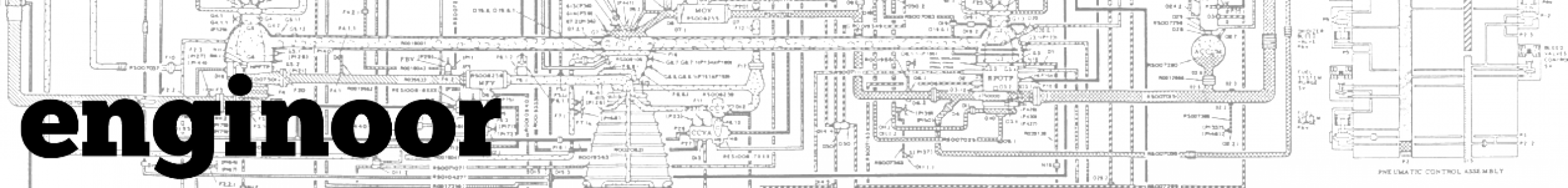EDIT: This article has been updated in Building a Solidworks PC – 2017 Edition Another year, another release of Solidworks. 2016 will bring a mix of incremental upgrades (an updated move triad!) and a few new features. This article is an update from my workstation build last year. Not a whole lot has changed regarding a workstation build but it’s time to start considering Windows 10 and a beefier CAD GPU. Overall there have been minimal performance relevant changes […]
Viewing CAD files in VR
Virtual reality has suddenly arrived. Headsets such as the Oculus Rift and Valve Vive are near a consumer release and offer immersive VR experiences. While most of the hype has been surrounding VR video games there is a huge market for VR visualization of 3D CAD files. Conceptual factory layouts, machine assemblies, and architectural plans can all be visualized in VR prior to release. Engineers and designers can use VR to evaluate the human interaction […]
Building a Solidworks PC – 2015 Edition
EDIT: This article has been updated in Building a Solidworks PC – 2017 Edition The core of a good Solidworks workstation should be a fast CPU, lots of RAM, and a Solidworks approved workstation graphics card. Solidworks performance is limited by the CPU and unfortunately only runs single-core for everything except simulation and rendering. An Intel i7-4770 processor will provide good performance for the price even if you’re using only a single core on the chip. 16GB […]
Move with Triad
This is by far my favorite Solidworks feature that no one seems to use or even know about. It’s called “move with triad” and it makes working with assemblies much easier. Right click on any part in an assembly and it should be an available option. The triad tool allows you to constrain part translation or rotation to a single axis. This removes a lot of frustration when positioning parts in an assembly prior to mating them. […]