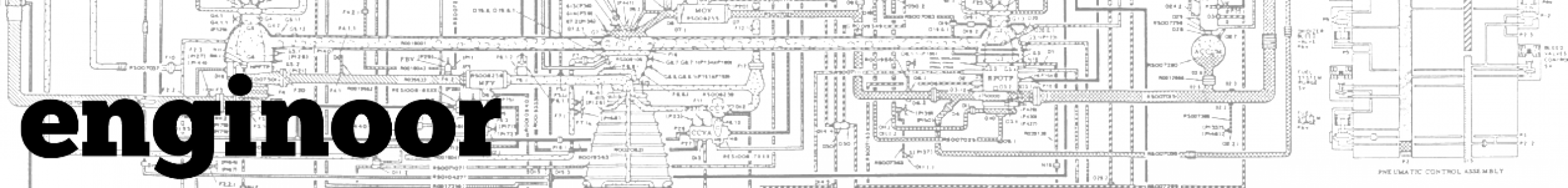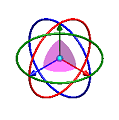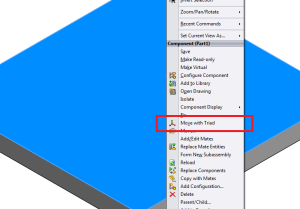This is by far my favorite Solidworks feature that no one seems to use or even know about. It’s called “move with triad” and it makes working with assemblies much easier. Right click on any part in an assembly and it should be an available option.
The triad tool allows you to constrain part translation or rotation to a single axis. This removes a lot of frustration when positioning parts in an assembly prior to mating them. The flexibility to position things easily can really speed up machine layout and concepting when things are loosely defined.
The triad can also help you locate parts lost in larger assemblies or move parts that have gotten lost inside other solids.
Bind it to your “T” key now!